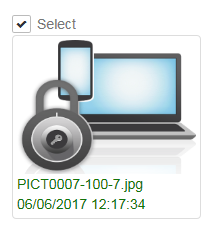Photo Encryption
Seeing the lock image is when someone has turned on photo encryption. Once you are logged into your account on my.jagerpro.com, click on the “Change Settings” button for the camera that has encrypted photos. Scroll down to number 4, Wireless Settings. Change Photo Encryption from “Yes” to “No”.
Make sure you double check the rest of your settings then scroll back to the top and click on “Update Camera Settings” to put them into effect.
If you are logged into the mobile app, click on the “Camera Settings” button for the camera that has encrypted photos. Scroll down to number 4, Wireless Settings. Change Encryption from “Yes” to “No”.
Make sure you double check the rest of your settings then tap on “Update” to put them into effect.
See our troubleshooting guide for additional content.